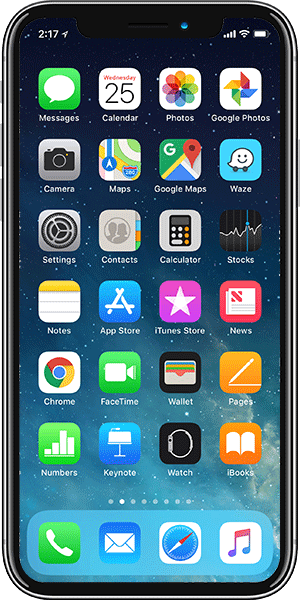 |
 |
 |
 |
 |
 |
 |
 |
 |
 |
| iPhone Handheld Computer |
iPad Handheld Computer |
Watch Wrist Computer |
Vision Pro Spatial Computer |
TV TV Computer |
MacBook Laptop Computer |
iMac Desktop Computer |
Mac Studio Desktop Computer |
Mac Pro Desktop Computer |
Mac mini Desktop/Server Computer |
| iOS | iPadOS | watchOS | visionOS | tvOS | macOS | macOS | macOS | macOS | macOS |
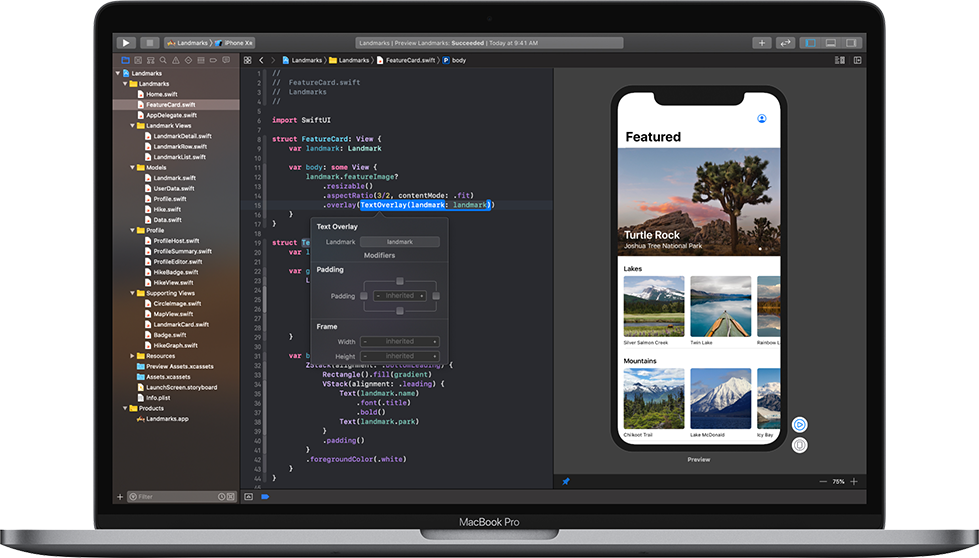 |
 |
| Xcode | SwiftUI |
|
Learn How to Develop Apps that Run on Apple Computers
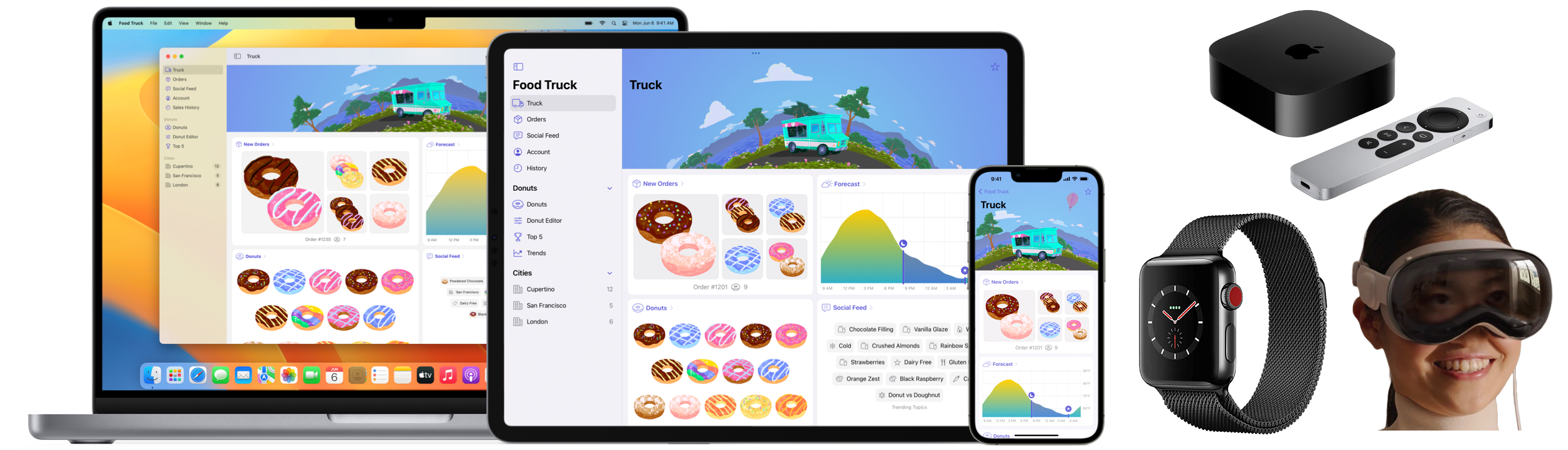 As of February 2025, Apple has an active installed base of 2.35 billion computers including iPhone, iPad, Apple Watch, Vision Pro, Apple TV, Mac laptop (MacBook), and Mac desktops (iMac, Mac Studio, Mac Pro, and Mac mini) in more than 175 countries. The primary objective of this course is to teach how to provide software-based solutions to complex problems by using Apple mobile devices and Mac computers. The course employs the “Learning by Examples” pedagogy for teaching how to develop software applications for all Apple computers. In each class meeting, students develop a tutorial app hands-on using the iMac computers provided in the classroom or their own MacBook laptops. Hands-on step-by-step hypertext-based instructions are provided for more than 16 tutorial apps developed by the instructor in increasing size and complexity. A team of 3 students develops an app as their crowning achievement in the semester project to solve a complex problem. The course employs Xcode IDE, SwiftUI framework, and is taught entirely in Swift programming language, which is a modern programming language for iOS, iPadOS, macOS, visionOS, watchOS, and tvOS app development. Students learn Swift gradually as part of hands-on development of tutorial apps. |
|||
| Learning Objectives | |||
Having successfully completed this course, students will be able to:
|
|||
| Prerequisites | |||
|
|||
| Materials | |||
|
Software
Apple Mobile Device
Apple Developer Program Membership Required
|
|||
| Facilities | |||
|
|||